Creating a bootable CD-Rom
Video Tutorials
Last Updated
2012:05:24
Writing your program to create a custom CD or CD business card
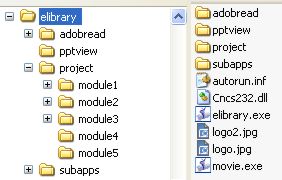
Your CD rood directory should look like this.
The elibrary, autorun, project, subapps and cncs232.dll(may be hidden) files are always required, the others may be required.
There is only one Root Directory which must contain the elibrary.exe program and first contents list and description text files. This level only must also contain a few other additional files that are not required in the other directories. Some of these files can still be edited in the same way you have edited the other files but they will often apply to the complete program, not just this directory.
autorun.inf (this file must be in the root directory of the CD (which is not necessarily the same as the program root directory) and will start the program when the CD is loaded. Open and modify if you wish to change the CD file structure.)
Cnc232.dll (This is a very important system file, however, you may not be able to see this with some computer set-ups as it may be a hidden file. In Windows Explorer go to Tools/Options/view/ and select display all hidden files.
elibrary.exe (or your renamed version. Please note that elibrary.exe name is used by autorun.inf )
mainpict.jpg (Optional main picture displayed on every page where no individual picture is available)
menubar.txt (Text file that contains the menu bar and email/website information
blank.rtf (Optional text file displayed on every page where no individual text is available)
logo.gif and logo2.gif (for free and standard versions if you need a custom background)
readme.rtf
adobread (Directory and contents. Not supplied with website download.)
Pptview (Directory and contents. Not supplied with website download.)
Plus all of your text files, directories and media files you have included.
Once you have completed your program on your computers hard drive you should be able to test it fully by making sure every section is present and operational.
When you are happy with the program content you can then copy the whole program onto a CD. This should be a very simple operation with any CD writer but read your CDRs user manual if you have any problems.
If you maintain the same structure as you had on you hard drive then the program will operate in the same way. You can include an autorun.inf file to make the program run automatically when the CD is placed in most CD drives.